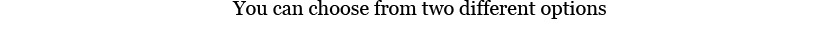We’re excited to share an important update with you. Our VPN plan, which has been in beta for some time, continues to meet expectations and deliver a great experience for our users. We have received valuable feedback, and we’re working hard to make this service even better.
Why our VPN matters
Our smart DNS is not going anywhere, but some of our users of you have encountered challenges with using our Smart DNS due to compatibility issues with some routers and internet service providers. This also include those trying to use many hotel Wi-FI networks, which overrides the usage of custom DNS server. We’ve listened to your feedback and our VPN plan is crafted to overcome these obstacles, ensuring that everyone can enjoy uninterrupted access to their favorite content, hassle-free.
US Netflix, ad-free YouTube and more
Our VPN plan not only grants you access to the vast US Netflix catalog but also allows you to explore a wide array of services in other countries listed on playmo.tv/services. This means more movies, more TV shows, and unlimited entertainment at your disposal, no matter where you are in the world.
Effortlessly setup the VPN on Apple TV
For those looking to enjoy our VPN on their Apple TV, we’ve made the process straightforward. By utilizing the Passepartout app, connecting to playmoTV’s VPN servers is simple. Here’s how you can do it:
What You’ll Need:
- Passepartout app: Available for iPhone/iPad or Mac. It’s a one-time purchase of $14.99 for both iOS and macOS, or $9.99 for iOS/macOS separately.
- Apple TV option in Passepartout: This is also a one-time purchase of $9.99.
You can find the apps here for general info and here on the Apple App Store.
Steps to Experience playmoTV VPN on Your Apple TV:
- Get Your VPN Ready: If you have an active VPN subscription, begin by configuring and downloading a WireGuard profile at playmo.tv/vpn.
- Import the Profile: Next, import the configuration file into Passepartout on your Mac or iOS device. Make sure to enable Sync with iCloud so the servers sync across all your devices where Passepartout is installed.
- Activate Apple TV Switch: In the Passepartout app on your iOS or Mac, turn on the “Apple TV” switch for the configuration you’ve just added.
- Finalize Setup on Apple TV: Go to your Apple TV, download Passepartout, open it, select the profile (shared encrypted via iCloud), and turn it on.
Voila! You’re now connected to a playmoTV VPN server from your Apple TV, ready to enjoy limitless entertainment.
We are thrilled about the ongoing success of our VPN beta plan and the potential it has. Your support and feedback are invaluable to us as we refine and enhance our services. Whether you’re diving into your favorite shows from across the globe or seeking a smooth streaming experience, we’re here to make it happen.