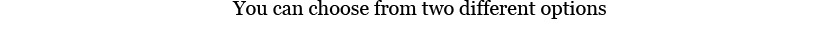Disney Plus (Disney+) is a premium subscription streaming service from Disney. The Disney corporation can easily be described as juggernauts in this business even though their service is relatively new, as their content catalog consists of family essential items like Lucasfilm/Star Wars, Marvel, Pixar and more.
Disney Plus is only available in the United States, Canada and the Netherlands at the moment, but with the magic of playmoTV DNS, you can access the US version of Disney Plus even though you are outside these regions.
Does your service let me watch Disney Plus for free?
No. We are a standalone Smart DNS service. We assume that you either have an existing Disney Plus account or that you will sign up for Disney Plus additionally when you have an account with us.
How to access Disney Plus in a few easy steps
- Sign up for playmoTV DNS.
- Configure your device to use our DNS servers, as that should unblock Disney Plus on your device.
- Sign up for Disney+
- Enjoy exclusive content from Disney, Marvel, Star Wars which is not available anywhere else.
What content is available on Disney Plus?
Disney Plus includes the entire Disney catalog of family-friendly content. The service also has all the Star Wars movies, almost all the Marvel movies, along with additional shows from these franchises (like The Mandalorian, a Disney+ original show).
The service also has dubbed content in many languages like English, Spanish, German, French, Danish etc.
The content selection is different based on the country you access Disney Plus. With playmoTV DNS you access the US catalog of Disney Plus.
How much does Disney Plus cost?
A month-by-month Disney Plus subscription costs $6.99/month or $69.99/year.
How do I sign up for Disney Plus outside the US? Can I use my credit card?
If you sign up on the Disney Plus website, then the service will check the origin of your credit card or PayPal account. Therefore, you need to have a US credit card or a US PayPal account to sign up for the service on their website.
Therefore you have two options to sign up for Disney Plus:
1. Recommended method: Sign up for Disney+ via their apps on iOS (iPhone, iPad or Apple TV), Fire TV or Android. (You need to have a US iOS account to download the app on iOS and Apple TV). If you’ve gone through the trouble of creating a US Apple account and you fund it using gift cards, then you should be all set.
For iTunes gift cards that we recommend GiftCardCabin. They offer iTunes gift cards at the lowest premium we’ve seen.
2. You can buy a US pre-paid credit card and sign up on their site. We present it as an option, but we don’t recommend it as these pre-paid cards are usually not sold at sticker value unless you can buy them physically when you are visiting the US in stores like Walmart, Target, Walgreens etc.
On what devices is Disney Plus available?
Disney Plus is available on the following devices:
- Amazon Fire TV, and Fire tablets.
- Amazon smart TVs (running FireOS)
- Android TV
- Apple TV
- Apple AirPlay (available on Apple TV and selected TVs).
- Chromecast
- iPad and iPhone
- Smart TVs (LG, Samsung, Vizio SmartCast TV)
- Roku
- PlayStation 4
- Xbox One
Does Disney Plus offer 4K content?
Yes. 4K streaming is available as part of the standard Disney Plus subscription.
Can I share my Disney Plus account with friends or family?
That’s entirely up to you. Password-sharing is a common thing in the streaming world, so you probably won’t be penalized for it by Disney.