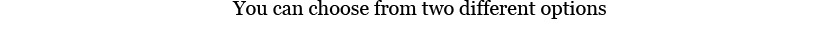What is Nick Jr?
Nick Jr is a streaming service offered by the Nickelodeon network in the United States. The platform is aimed at preschool children and offers a range of educational and entertaining content that helps children learn and develop new skills.
I wanna access Nick Jr now! What do I need to do?
If you are a playmoTV DNS user you can access Nick Jr outside the US (as a matter of fact anywhere in the world).
If you’re not a playmoTV DNS user then you need to do the following (existing users that are linked can go to step 3):
- Sign up for a playmoTV DNS account (takes less than a minute if you sign up via Facebook)
- Link your computer or device to the playmoTV gateway so we can help you access Nick Jr.
- Sign into your live TV provider account (Sling TV, Hulu with Live TV, Philo, YouTube TV etc.) and link it to your Nick Jr account. Then start streaming Nick Jr
Does playmoTV DNS come with a Nick Jr account?
No, playmoTV DNS only helps you unblock access to Nick Jr. We assume that you either have a Nick Jr account, or you will sign up for one after you sign up for playmoTV.
How much does Nick Jr cost?
As as “cable provider” service, Nick Jr itself is free, but does require you to have access to a US live TV service and link it to your Nick Jr account.
What content is on Nick Jr?
Nick Jr’s content library includes popular shows like “Paw Patrol,” “Blue’s Clues & You,” and “Bubble Guppies,” as well as classic series like “Dora the Explorer” and “Go, Diego, Go!” The service also offers a selection of interactive games and activities that encourage children to learn and explore in a fun and engaging way.
How to subscribe to Nick Jr
One of the unique aspects of Nick Jr is that it is only available to those who have a cable provider login. This means that users cannot subscribe directly to the service, but must instead have an existing cable subscription that includes Nick Jr. While this may be inconvenient for some viewers, it does provide a way for cable subscribers to access the service without having to pay an additional fee.
We support a lot of the US live TV services that offer account linking with Nick Jr, including Sling TV, Philo, Hulu with Live TV, DirecTV Stream and fuboTV to name a few.
To link a Nick Jr account to a cable provider login, users can follow a few simple steps. First, they must create a Nick Jr account by providing their email address and creating a password. Once the account has been created, users can link it to their cable provider login by clicking on the “Settings” icon in the top right corner of the screen and selecting “Sign in with TV Provider.” Users will then be prompted to select their cable provider and enter their login information.
Once the Nick Jr account has been linked to the cable provider login, users can access the full range of content on the service, including TV shows, movies, and games. They can also create individual profiles for each child in the household, which allows for personalized recommendations and the ability to track progress in educational games and activities.
Overall, while the requirement of a cable provider login may be a barrier for some users, it does provide a way for cable subscribers to access Nick Jr’s content without having to pay an additional fee. The process of linking a Nick Jr account to a cable provider login is relatively straightforward and allows for personalized profiles and progress tracking.
Supported devices for Nick Jr
Nick Jr is available on a variety of devices, including iOS and Android devices, Apple TV, Roku, Amazon Fire TV, and the web. The service also offers apps for Smart TVs, PlayStation, and Xbox.
Website: NickJr.com