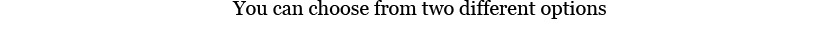Panasonic Smart TVs are supported via the playmoTV gateway. Setup may vary between models, so you consider this as a good place to start.
Now let’s set up your Panasonic Smart TV
- On your TV remote press the Setup / Settings button
- Go to Network
- Select Network Settings
- Select IP Adress/DNS Settings
- Select DNS Auto Configuruation (DHCP) and set it to Off
- Select Static IP Configuration and enter the following:
-
You need to be logged in to view this part
Already a member?
- When you’ve added two of our DNS servers, save your settings, and restart your TV