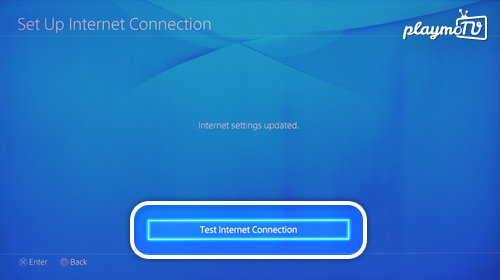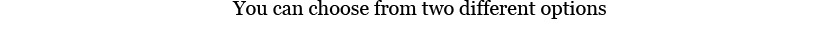This guide will help you set up your Playstation 4.
If you are using multiple Wi-Fi networks you may have to repeat this setup when you change to a different Wi-Fi network.
- When your PS4 has turned on navigate with your remote to the Settings section and select Network
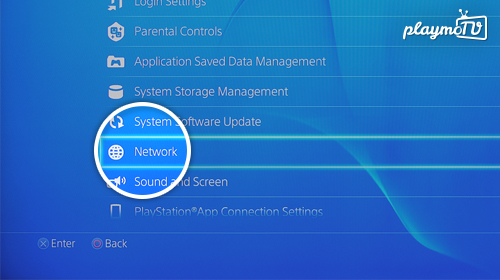
- Select Set Up Internet Connection

- Select your method of Internet connection, we use Wi-Fi in this guide
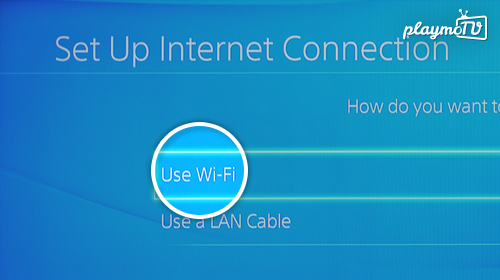
- Select Custom
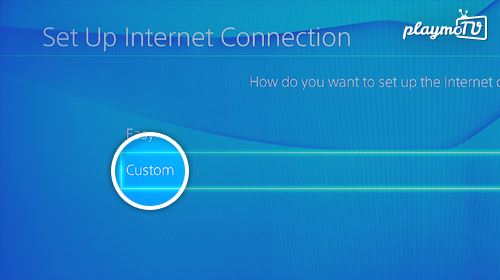
- If you use Wi-Fi then just pick your Network from this list
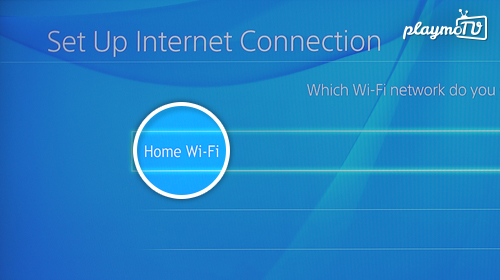
- In the IP Address Settings select Automatic
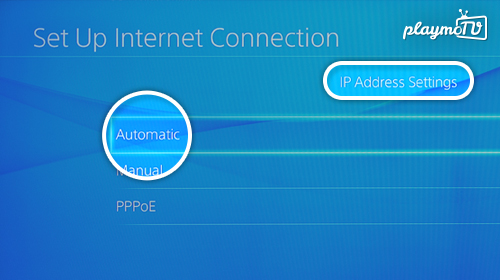
- In the DHCP Host Name settings select Do Not Specify
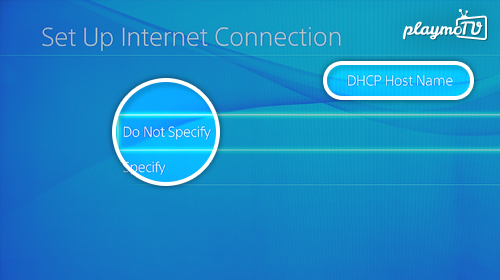
- In DNS settings select Manual
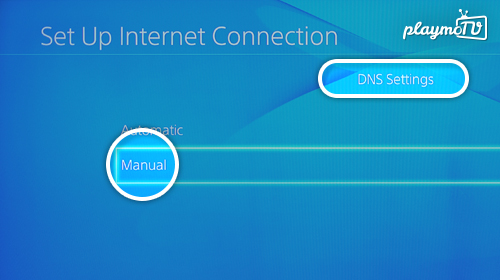
-
You need to be logged in to view this part
Already a member?
- In MTU Settings select Automatic
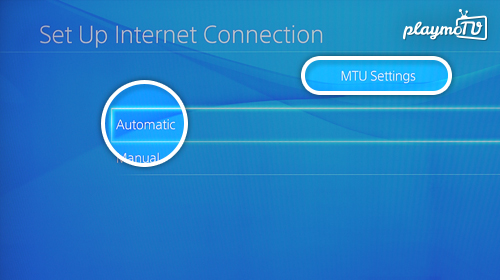
- In Proxy Server select Do Not Use
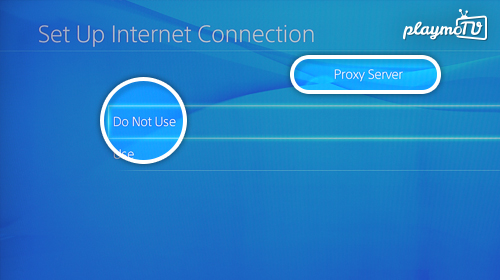
- All done :) Select Test Internet Connection to make sure you have an internet connection and remember to restart your PS4.