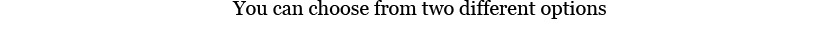This guide will help you set up your Xbox One.
If you are using multiple Wi-Fi networks you may have to repeat this setup when you change to a different Wi-Fi network.
- From your home screen, select Settings

- Click Network
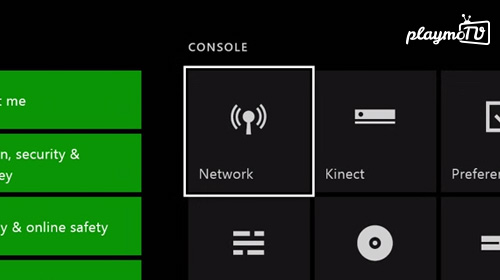
- Select Advanced Settings
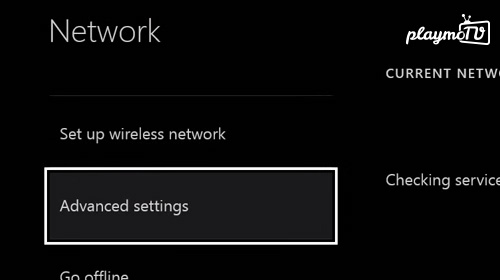
- Go to DNS settings
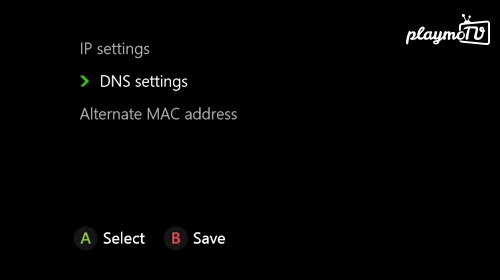
- Click Manual
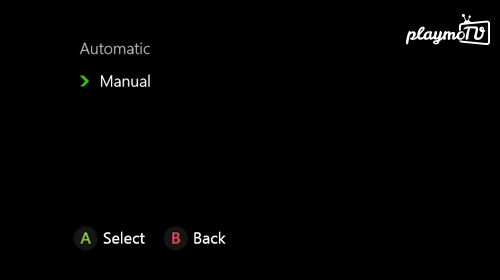
-
You need to be logged in to view this part
Already a member?
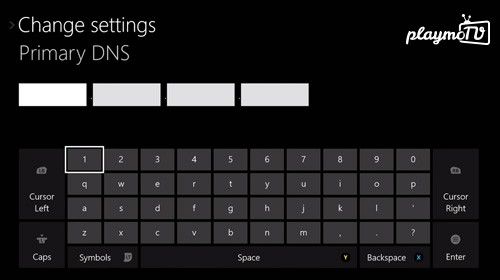
- Press B on your remote to Save

- Everything is now setup correctly, click Continue
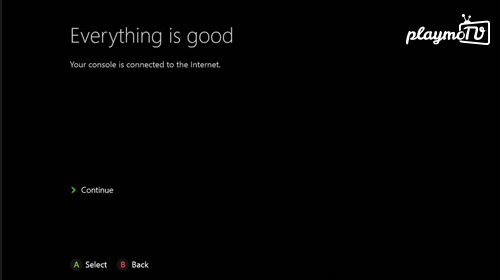
- Restart the Xbox One Console